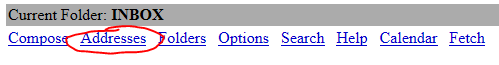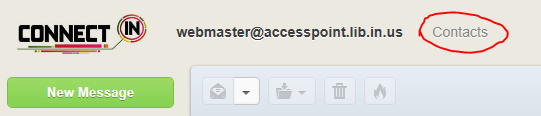To add SquirrelMail Contacts to the new webmail format, you must perform the following instructions.
Login to SquirrelMail. See Connect IN Webmail reference.
At the very bottom, click “Export to CSV File”
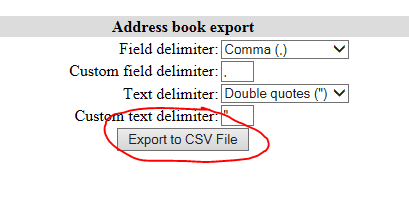
Save file and log out.
Login to Connect IN Webmail. See Connect IN Webmail reference.
Click the arrow, followed by “Import”
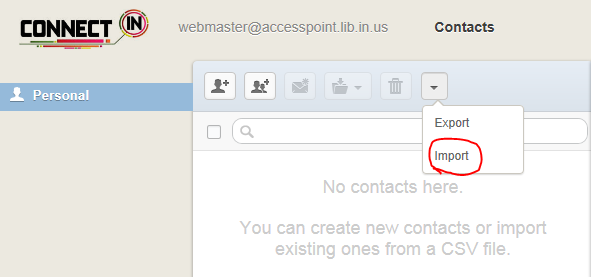
Finally, click “Import” once again and select the previous file that was saved.
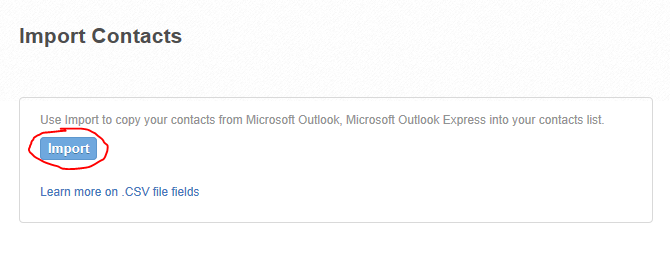
Your contacts should repopulate accordingly.
Please direct any questions to the Helpdesk.
helpdesk.isl.lib.in.us/helpspot/ConnectIN
or ConnectIN@library.IN.gov